A while ago, we covered a glitch called Memory Storage in the Legend of Zelda Breath of the Wild. It was an interesting discovery, and one which let you do things like set up a new game + profile, or keep the Bow of Light after the final boss battle.
Problem is, it was also insanely difficult too. Indeed, with the requirement of having to beat the whole game without saving or dying and a whole laundry list of conditions needed to pull it off, it ended up being an exercise in tedium overall, and one of the many things that killed my interest in BoTW glitches as a whole.
But now things have changed. Now a new, simpler glitch has been found that completely makes it obsolete! Here’s how it works in video format:

Plus a full text guide on how to set it up…
The Setup Process
The first thing you’ll need to do is overload the game with shock arrows. You can do this by aiming a shock arrrow with a multi shot bow, dropping the bow, equipping a new one from the menu and repeating the process.
Eventually, Link will turn invisible in the menu. Now, hold 4 different items.
You’ll notice he won’t be holding them in the overworld. This is called Item Smuggling, and is key for this glitch to work.
Pick up your bows to stop overloading the game.
Then sell the remaining materials of the type you’re holding to Beedle or a shop. So if you’re holding apples, raw meat, mighty bananas and palm fruit, you want to make sure you now have 0 items left in the slots for those items.

Given we’re holding the 2nd to 5th items here (Apples, Wildberries, Hydromelons and Spicy Peppers), we need to sell the rest of them to the shop
Now, hold another item.
Then drop it. You’ll only drop the new item.
Pick it up, and you’ll have set up the glitch. You now have 4 glitched inventory slots.

By picking up the Durian like this, we’ve created 4 glitched slots, where the other held items would be
And these slots will stay around until the game is closed entirely. They’ll contain copies of the last 4 items in your inventory (aka the last 4 key items you have), and can be transferred to a new game.
Which you can do by going to the title screen, starting a new game (in either the same difficulty mode or a different one), then collecting the Sheikah Slate. Once you do, your key items will all have carried over.

Then we’ll have the last 4 items from our previous save’s key items tab, as well as the Sheikah Slate we just picked up!
But it doesn’t end there.
No, based on the number of times you set up the glitch (aka overload the game, hold unique materials, pick up bows, sell rest of item types held to a shop, drop new item and pick it up), the number of glitched slots will grow and grow. Do it twice? That’s up to 8 slots. 3 times? That’s up 12 slots. Etc.
And eventually, when it runs out of key items, it’ll copy the stuff from the other menu tabs too. It’ll start with Meals, then go through Materials, Armour, Shields, Bows and Melee Weapons in that order.
So if your inventory looks like this:
Melee Weapons
- Master Sword
Bows
- Bow of Light
- Savage Lynel Bow
- Ancient Bow
Shields
- Hylian Shield
- Daybreaker
Armour
- Hylian Hood
- Champion’s Tunic
- Hylian Trousers
Materials
- Giant Ancient Core
- Diamond
- Star Fragment
Meals
[None]
Key Items
- Sheikah Slate
- Paraglider
- Revali’s Gale
- Travel Medallion
And you set up 10 glitched item slots with this process, then your new game + file will have the following items:
Resulting Items
- Hylian Hood
- Champion’s Tunic
- Hylian Trousers
- Giant Ancient Core
- Diamond
- Star Fragment
- Sheikah Slate
- Paraglider
- Revali’s Gale
- Travel Medallion
Since those are the last 10 items in your inventory (it’ll skip the Meals tab, since you have nothing in it)
Interestingly, there is one last step you’d need to do to get that stuff. Namely, save the game, exit and reopen it again.
Because if you don’t do that… item slots will be a bit out of sync, and things like key items won’t work as expected. You also won’t have your melee weapons, bows and shields until you do that, since it seems like closing and reopening the game is required to update those tabs and fix your inventory.

If you save and reopen the game, all your gear will be transferred too, like weapons. It’ll also auto equip the armour you were wearing before as well
As you can imagine, this is broken as all hell, since with enough glitched slots set up this way, you can basically transfer an entire endgame inventory to a brand new save file, then obliterate everything in your path. Master mode may be tricky on a normal run, but it’s certainly not when you already have tier 4 armour, the Master Sword, lots of Savage Lynel equipment, the Hylian Shield and all the Champion abilities right off the bat.
Getting the Bow of Light
Which brings us to the bit you’re all interested in. How do you get the Bow of Light with this glitch?
Well, there are two ways, depending on whether you’ve already got it via Memory Storage, or you need to get it for the first time on any save file.
If you’ve got the Bow of Light already and want to transfer it to master mode
With the first case being simply transferring it from an existing Memory Storage file to a new one (perhaps on master mode).
In that case, all you need to is set up enough glitched slots that the Bow of Light ends up in one of them. You’ll have to count them from the last slot in your key items tab to whatever slot the BoL is in, then do the setup process that many times to generate the right number of slots.
Now, go to the title screen, start a new game, and get the Sheikah Slate. Assuming all your key items show up, the glitch is done. Save, exit the game and reload, and you’ll get the Bow of Light (plus every other item between it and the last of your key items).
Getting the Bow of the Light for the first time
Meanwhile if you haven’t got the Bow of Light and want to get it for the first time this way, you’ll have to do things a bit differently. Work out which slot the Bow of Light will appear in based on your current inventory (it’ll always be the last bow prior to your arrow counts, assuming you don’t rearrange your items), then set up enough glitched slots that the bow will be included.
Now, go to the final battle, and collect the Bow of Light. Exit to the title screen, and start a new game.
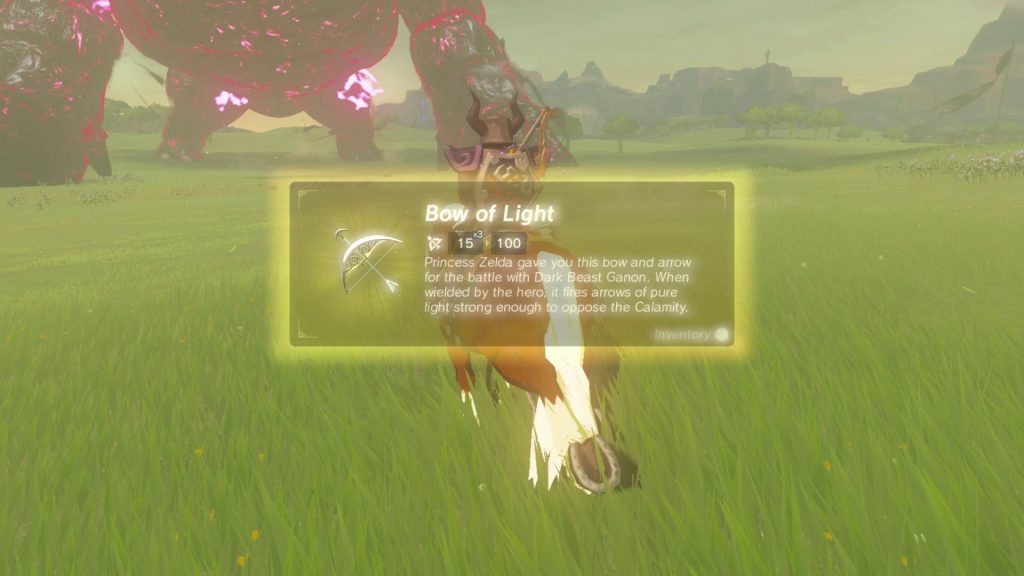
Once you’ve got enough glitched slots to cover the bows tab, pick up the Bow of Light in the last battle like this
Pick up the Sheikah Slate, check for key items, and save if they’re in. Exit the game and reload to get the Bow of Light (plus any other relevant items).
Cloning Items (Inventory Slot Duplication)
Either way, onto cloning items this way now. To do that, you’ll have to do the usual setup (overload the game with Shock Arrows, smuggle 4 different items, pick up your bows, sell the remaining items in those slots, hold a new item and drop it) as many times as needed to get enough glitched slots for the item you want to duplicate.
Then, instead of going to the title screen, load the save file. Voila! Any stackable items in the glitched slots you set up will have been duplicated, including Spirit Orbs, Korok Seeds, materials, etc.
If you then save and reload again, a similar effect will happen. However, if you’ve not combined item slots since doing this, it’ll likely copy about half of the items it did before, since the cloned versions took up the other half of the glitched slots.
And you can do this again and again to get a ridiculous number of items, by creating dozens of inventory slots for the same type of item.
Of course, if you do this too often, the inventory might get a tad TOO filled up with useless items. Like here, where we ended up with about 2000 pieces of wood:
Hmm, do you think I've got enough wood here? #Zelda #BreathoftheWild #NintendoSwitch pic.twitter.com/jBWyWp1Qhf
— Gaming Reinvented (@GamingReinvent) June 20, 2022
So in that case, you’ll want to drop the items and pick them up again to add them to the original slot, letting you get all 999 or so in one place rather than spread out across multiple menu pages.
Either way, that’s how to use the new glitch. Thanks to ZXRobin for their amazing work finding it, and changing BoTW as we know it…
And thanks to you guys for reading the article. If you have any questions about it, check the FAQ below or ask over on our Discord server today. You can also watch the embedded video tutorial at the start of the article for additional help as well.
Have fun breaking the game to pieces in the most epic fashion possible folks!
Source:
How to EASILY Get the Bow of Light/Transfer Items (No Memory Storage)!
FAQ
Why don’t all my items don’t show up on the new file?
Unless you exit the game entirely and reload, your transferred melee weapons, bows and shields won’t show up. We’re not sure why this is the case, but it works the same way with Memory Storage too.
How come I only have 4 of my shields? Or some of my bows or melee weapons?
Because extra inventory slots don’t carry over. As a result, only the last 4 items on each of these pages will appear by default.
Can I get them back?
If you upgrade your inventory without checking it beforehand, it seems like you can get these missing items back. The slot will appear with an extra shield/weapon/bow in it when you add it.
Why aren’t my champion abilities working?
Until you exit and reopen the game, your inventory slots will be out of sync. As a result, certain key items (like the champion abilities and paraglider) won’t work until that’s fixed.
Does this glitch transfer the last X number of items at the time I quit to the title screen/load a save, or that are saved in the game itself?
It’s based on whichever items you have at the point you load a save file/return to the title screen. So if you pick up a ‘temporary’ weapon like the Bow of Light or One-Hit Obliterator, that too will be transferred to the new game + save file.
Which order do transferred items appear in?
The same order as in your inventory when you return to the title screen/reload your save. So if you transfer 8 key items, they’ll appear in the new save file’s inventory in the same order as they do on the source one.
But doesn’t the counting start from the last item in your inventory?
Yes it does. So if your key items tab has the following items:
- Sheikah Slate
- Paraglider
- Revali’s Gale
- Thunder Helm
Then transferring one item will only give you the Thunder Helm. However, transferring all 4 items will give you the above items in this order:
- Sheikah Slate
- Paraglider
- Revali’s Gale
- Thunder Helm
Hopefully that makes sense.
How come I don’t have copies of all my key items when I reload a save?
Because the game only adds extra stacks of items to your inventory if one of the following requirements is met:
- The item can be stacked (like Korok seeds, Spirit Orbs or materials)
- You don’t already have said item
So if your last three items are:
- Revali’s Gale
- 4 Korok Seeds
- 12 Spirit Orbs
And you set up 3 glitched slots via this bug, then reloading your save will give you extra sets of Korok Seeds and Spirit Orbs, but not an extra copy of Revali’s Gale. On the other hand, if your file doesn’t already have Revali’s Gale, you’ll get that in addition to the Korok Seeds and Spirit Orbs.
Why do I have an empty icon in the menu?
The game can only provide one working icon for Spirit Orbs and Champion Emblems. If you get multiple stacks via this glitch, the latter will be given blank icons instead.
Can I get rid of these duplicate stacks of key items?
Yes. If you spend the Korok Seeds/Spirit Orbs/Emblems, then save and exit the game, then the first stack will disappear and the next stack will have the correct icon. You can repeat this until all the duplicate stacks are gone.
What about for materials?
Yes, you can get rid of duplicate stacks there. Either sell all the extra stacks of items, or (if there are few enough of them the stack vanishes after dropping them), drop them on the ground. Once you do this, the extra stacks will go away, and any dropped items will be added to the existing stack/slot instead.
Do these extra stacks of items act as expected?
For the most part, yes. You can sell materials from any stack, and cook with them at your leisure.
But the game only assumes you have one stack of each item at a time, so spending them in places like the Akkala Tech Lab or what not is tricky. It’ll only check the first stack of items to see if you’ve got enough to buy the relevant item, so you’ll probably have to merge your stacks of items if you want the game to count all of them.
Isn’t this a lot like the material duplication glitch you covered?
Yeah. It probably works by the same principles too, since in both cases, you’re selling the last few items in a slot you’re holding items from to a shop.
Why have I got so many copies of Champion abilities? You said non stackable items couldn’t be cloned!
Well, kinda. While the glitch is active, they can be cloned. However, once you exit and re enter the game, all cloned copies of non stackable key items will vanish from your inventory, while any stackable item clones will remain.
How I get rid of duplicate stacks of items?
Drop them and pick them up. The dropped items will be added to your ‘initial’ item stack/slot. Keep doing this until all your cloned item slots are gone, and your initial one has all the copies in it too.
Alternatively if you don’t want them anymore, just sell them. Shops will buy them off you just fine.
That sounds very tedious…
It can be, especially if you were like me and accidentally cloned 20 copies of a slot containing 100 pieces of wood. In cases like that, it’ll probably take a good few hours to fix everything, if you don’t fancy selling it all off.
Hey! How come the item in the last inventory slot I’ve cloned isn’t being cloned anymore?
Ah, I was struggling to explain this one too. However, because the system goes by what items are in your inventory when you reload the game, the extra slots will eventually start throwing off the numbering. So if say, your last item slot contains your Spirit Orbs, and your second to last one contains your Korok Seeds…
Then cloning two item slots will initially clone both your Spirit Orbs and your Korok Seeds. However, if you keep cloning them, eventually you’ll just clone your Spirit Orbs over and over, since the last two slots will now be filled with those thanks to the cloning process. So your clones get cloned… for near infinity.

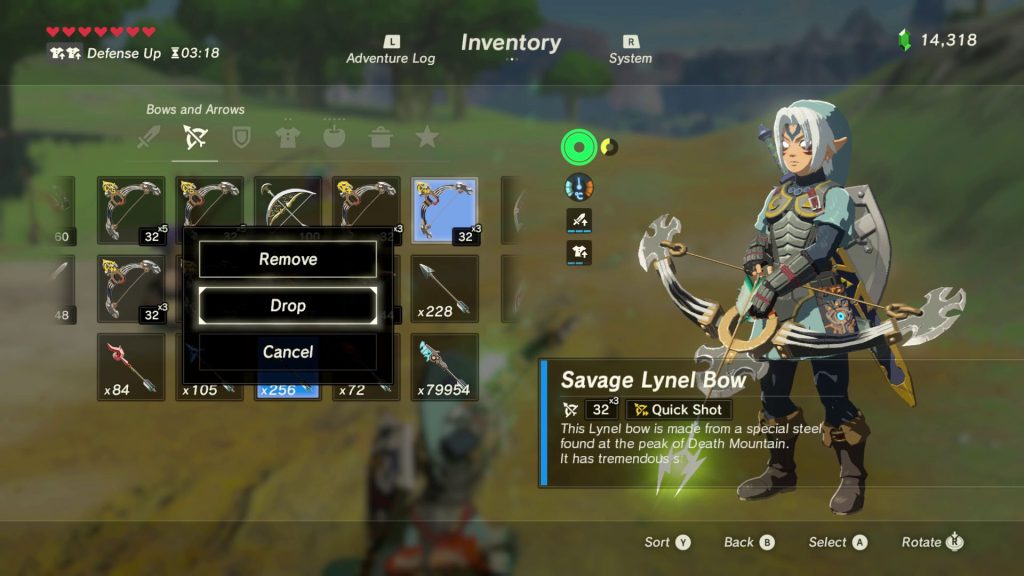









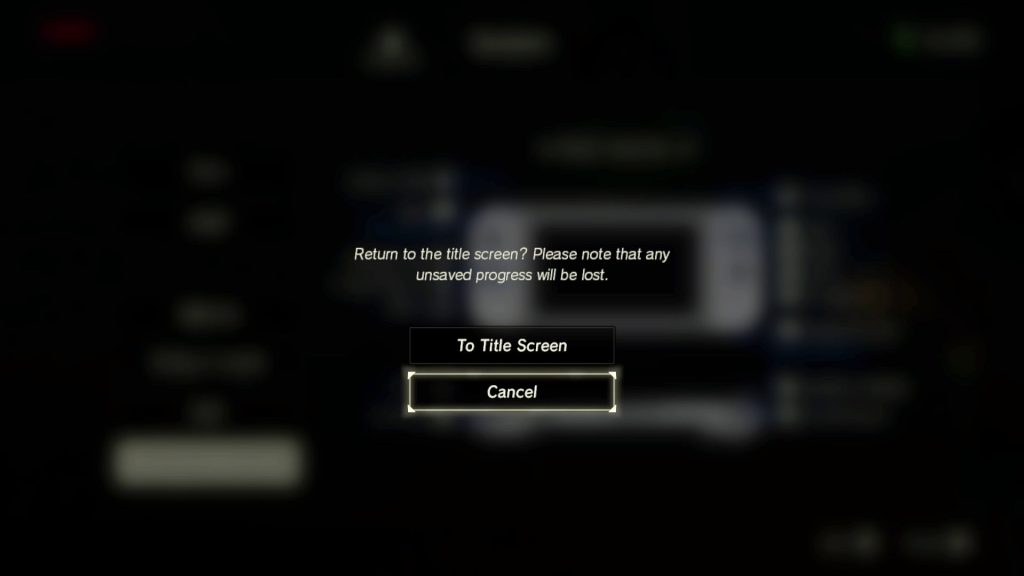
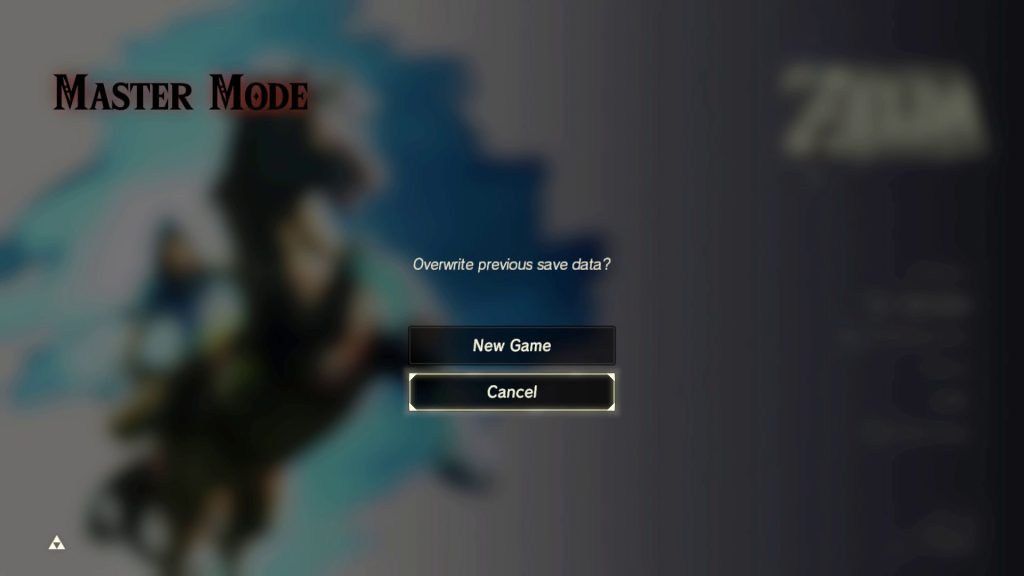
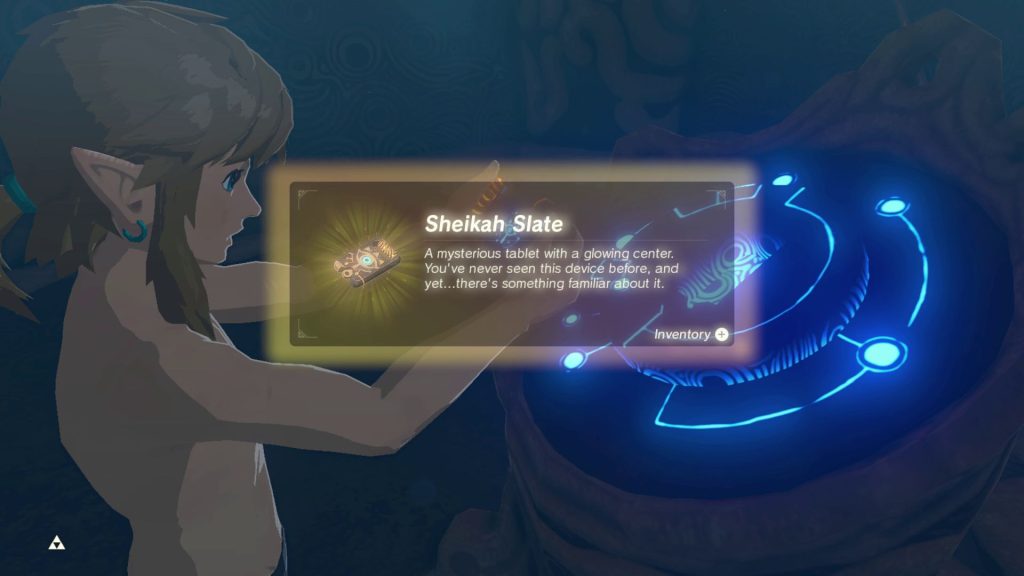

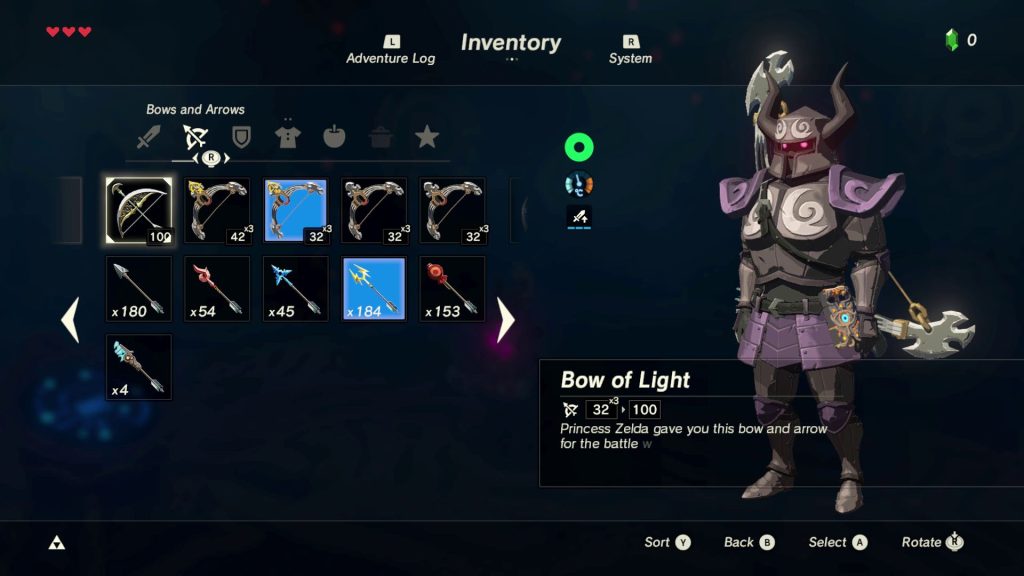
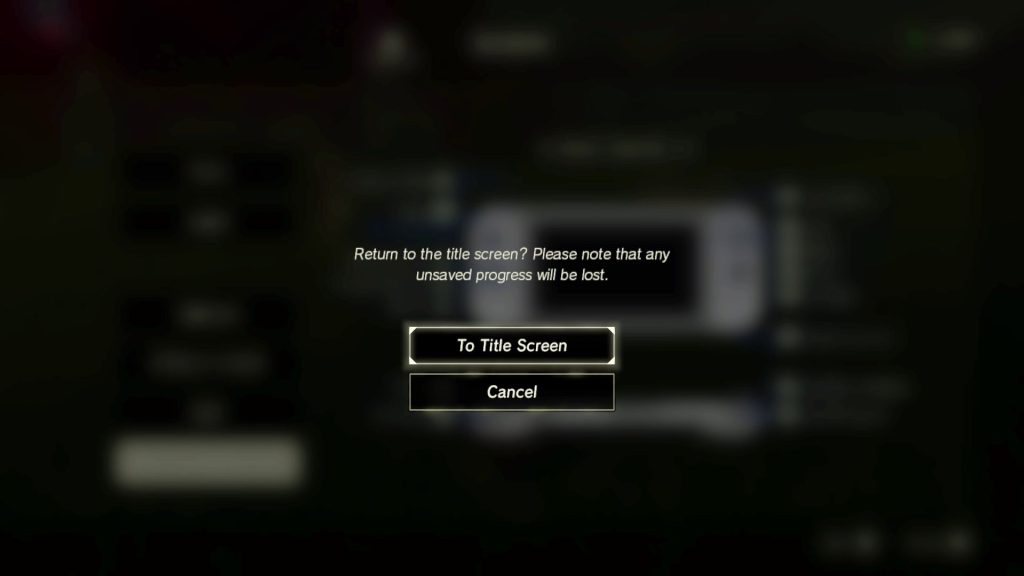
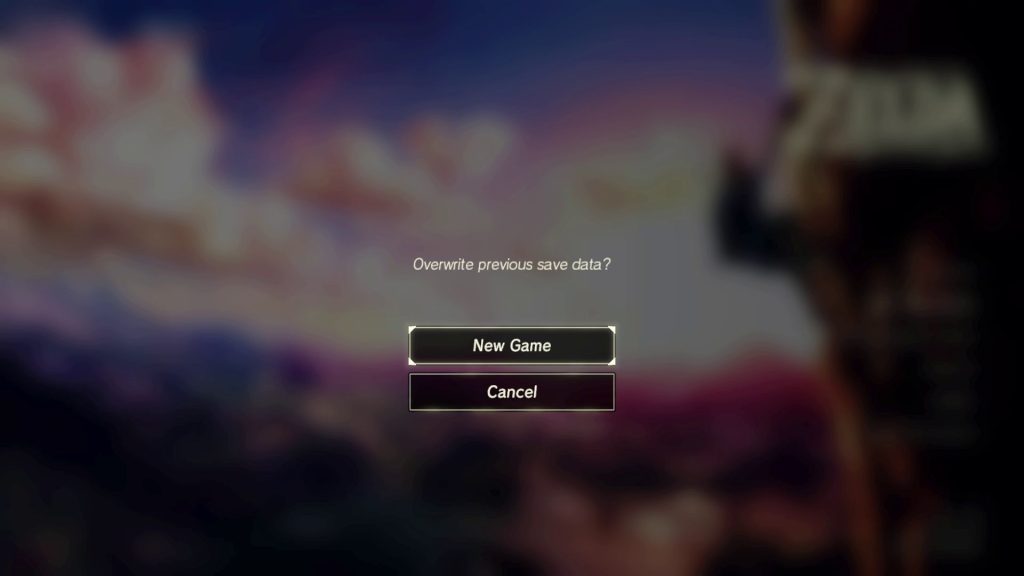


1 Comment
Thank you for the information.