When it comes to unused content in video games, there are a few obvious things that come to mind. Unused weapons not found elsewhere. Unused maps, like those used for testing purposes. And various other random unused resources, like music, animations and models hidden away in the files.
To a degree, all this is true of Tears of the Kingdom too. You’ve got the unused version of Zelda’s torch, plus other wacky weapons. There are unused models and icons hidden away, as can be viewed on The Cutting Room Floor page…
Plus 6 unused dungeons based on those present in the final game.

An unused version of the Spirit Temple exists in the files
Unlike many games though, Tears of the Kingdom doesn’t just have the obvious. Oh no, this game has all kinds of wacky unused items hidden away in the files, including things that shouldn’t be counted as inventory items in the slightest.
So in this article, we’re gonna document them all, and show you how they all work in game.
The Video
Before we do though, here’s the video this article was based on:

So, if you prefer to see all this stuff in action rather than read about it, it’s worth checking out. We posted it online about a month or so ago, and it definitely deserves a few more views than it’s currently gotten.
Enough about that though. Onto the first set of items…
Dungeon Items
Namely, some dungeon items. These are objects used in shrines and other specific areas, and are somehow entirely usable by Link too.
DgnObj_BeamDevice_Static
Such as this one. It’s a beam emitter found in shrines, and acts like a larger version of the Zonai capsule one.

This dungeon beam emitter is a valid inventory item
And it’s a very strange item indeed. For one thing, you can’t really throw it or put it down properly.
No, it appears at the spot Link first holds it, then either sticks around or disappears depending on whether you drop the item or put it away. Hence it’s very difficult to line up properly, let alone aim at any particular enemy or obstacle.
It’s also somewhat solid too. As a result, if you put the item down while standing inside it (or get hit while holding it), you’ll likely get trapped inside the object instead. It’s annoying to say the least, and means you’ll need to be careful where you use it.
Still, it does work for cooking purposes, you can sell it to NPCs, and we’ve had no crashes while using it, so it’s a valid item in that sense anyway.
DgnObj_IRBeamDevice_Static_Beam
Which unfortunately, cannot be said about this one. Since while it’s technically a laser tripwire used in shrines…
Our tests have been very… mixed in terms of its functionality. On the one hand, one of our files just crashes outright when we put it down. So as far as that profile is concerned, this item is useless for anything but cooking.
But despite what the video says, that’s not the case on all profiles. No, on another one of our profiles, the item seems to work just fine. You can hold it and put it down normally, and the game doesn’t crash as a result of that.
So we’re not sure what’s going on. Sometimes it’s stable, sometimes it isn’t.
If it is stable though, it’ll just create a red laser beam when placed down. This beam doesn’t do anything when Link or enemies interacts with it, so it’s basically just a fancy decoration for the odd photoshoot.
Onto the next one!
AssassinRockBall
Namely, the rock ball thrown by Master Kohga. For whatever reason, it too is a valid inventory item for Link, and can be modded in via save editing.
And to say it’s a bizarre item would be the understatement of the year. Merely holding the thing in your hands causes a non stop chain of explosions that flings Link around the room like a pinball.

AssassinRockBall constantly explodes while Link is holding it
Presumably, because it’s set to explode upon contact (and Link holding item counts as said contact), it gets stuck in an explosion loop when you try to do so.
This doesn’t hurt Link or damage anything as far as we know, but it does make it impossible to cook with, since you’re unable to even stand next to a cooking pot long enough to try.
Regardless, those are the dungeons item done and dusted. Onto the next category…
House Rooms
Aka the house rooms. You know, the ones you use to build your Dream Home in Tarrey Town.
These are also valid inventory items, and ones which can be taken out at any time.
Unfortunately, doing so is a tad less convenient than for the dungeon objects. Why? Because if you hold the house room, it just falls through the ground. So you can’t place it down like a normal material.
Instead, you’ll have to take it out while gliding so it falls to the ground with the proper collision set. That way, you can actually use the room for building purposes.
And interestingly, this is where the game holds up surprisingly well. Despite the rooms being meant for only a single area in Tarrey Town, they actually function as expected everywhere else in the game too.
Dungeons, shrines, the Depths, Sky Islands… heck, even the prologue and title screen.
So if you want to build a house in any of them, it is indeed possible with these items. The game somehow runs completely fine.

Yes, you can build a house in the Depths
Their physical properties are a bit bizarre though. For one thing, they’re virtually indestructible.
Hence if you put them in front of a boss or Lynel, most of their attacks can be blocked with a house. It’s hilarious to look at, and makes the average Gleeok fight a complete joke.
Unfortunately, that doesn’t mean they’re indestructible. While they can indeed tank an attack from Ganondorf or a Gleeok, and survive a fall down a chasm just fine…
Certain enemies can indeed smash them to pieces. So if your house gets into a fight with a Frox, it’s probably not coming out in one piece.
They also can’t be glued to non rooms either. Instead, you can only attach house rooms to other rooms, meaning that adding them to Zonai contraptions or Autobuild is out of the question here.
Finally, while you can indeed take them out during the Dream House mini game, they don’t work as valid rooms during it. You’re able to attach them to the normal ones just fine, but Grante will say there’s invalid materials in the construction area, just like he would with Hover Stones or other Zonai tech. So unfortunately, bypassing the 15 room limit isn’t possible this way.
Still, if you need a list of all rooms, you can find that here:
- Obj_LinkHouse_A_01: Furnished Square Room
- Obj_LinkHouse_B_01: Blessing Room
- Obj_LinkHouse_C_01: Bedroom
- Obj_LinkHouse_D_01: Weapon Stand Room
- Obj_LinkHouse_E_01: Bow Stand Room
- Obj_LinkHouse_F_01: Shield Stand Room
- Obj_LinkHouse_G_01: Kitchen
- Obj_LinkHouse_H_01: Gallery
- Obj_LinkHouse_I_01: Outdoor Stairs
- Obj_LinkHouse_J_01: Indoor Stairs
- Obj_LinkHouse_K_01: Garden Pond
- Obj_LinkHouse_L_01: Flower Bed
- Obj_LinkHouse_M_01: Paddock
- Obj_LinkHouse_N_01: Foyer
- Obj_LinkHouse_O_01: Angled Room
- Obj_LinkHouse_P_01: Furnished Angled Room
- Obj_LinkHouse_Q_01: Study
- Obj_LinkHouse_R_01: Square Room
And if you want something to cook with, rooms are valid for that purpose too.
Yiga Clan Members
Still, as crazy as the house rooms are, there’s one category of items that are significantly weirder.
The Yiga Clan Members
Yeah, the entire population of the Yiga Clan Hideout are valid inventory items in this game.
And to say they’re bizarre is probably an understatement. For one thing, they’re valid materials for recipes, and can be sold to shops like other items.
So not only can Link sell people into slavery, he can apparently eat them too. Yeah, that’s something we never expected from a Zelda game.
Solvent Green worries aside, the items are… strange when summoned. Like the house rooms, they’ll fall through the ground when held…
But also like them, they’ll appear just fine if held while gliding.
As for how they work when summoned, well it varies.
For Npc_Assassin_Junior and Npc_Assassin_Middle, you just get Footsoldiers and Blademasters that don’t say anything. They do make for good photo ops, and you can get about 21 of them anywhere in the world…
But they don’t have any in game dialogue or effects.
No, those are saved for the other Yiga Clan items.
For example, Npc_Asassin_Junior_Azito002, Npc_Asassin_Junior_Azito003 and Npc_Asassin_Junior_Azito004 are shopkeepers from the Yiga Clan Hideout, and will offer to buy items from you when spoken to.
Which means you can get shops anywhere in the game. Pretty handy really, especially for challenge runs.
There’s also Npc_Assassin_Middle_Azito001. This is the Yiga Blademaster running the fighting mini game in the Yiga Clan Hideout.
And it’s a very interesting item indeed. For one thing, the game will crash if you summon more than one of him at a time. No, it doesn’t make sense.
But that one item can break the game wide open. Since upon talking to him, you’ll get warped to the Yiga Clan Hideout. From there, you’ll either get thrown out (if you were wearing normal armour sets) or end up in a weird impossible mini game (if you were wearing the Yiga Set).
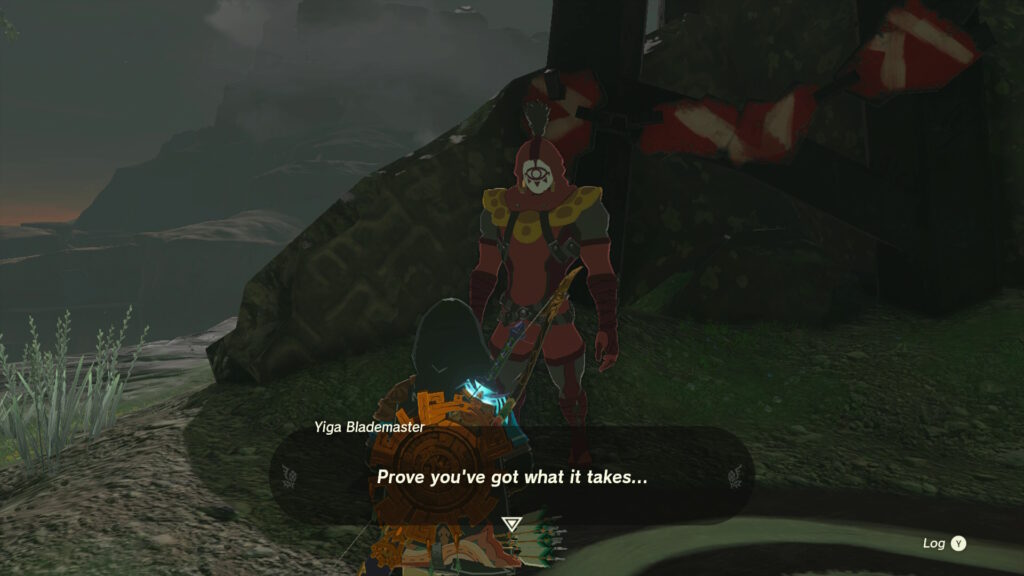
With this item, you can escape to the Yiga Clan Hideout from anywhere in the game
This breaks many things in the game. After all, it’s an instant warp out of any mini game or sidequest, letting you carry their affects to anywhere else in the world.
Which means escaping the final battle is now a complete breeze. Summon this Blademaster there (ideally far enough away from the boss he doesn’t get scared), then talk to him to warp straight back to the Hideout. This lets you do things like bring the sages anywhere in the game, or play with the Light Dragon constantly chasing you down and clipping through everything.
Still, that’s a topic for another day. For now, here are all the Yiga Clan items and what they do in game:
- Npc_Assassin_Junior: Yiga Footsoldier (default)
- Npc_Assassin_Junior_001: Yiga Footsoldier NPC (with dialogue)
- Npc_Assassin_Junior_002: Yiga Footsoldier NPC (with dialogue)
- Npc_Assassin_Junior_003: Yiga Footsoldier NPC (with dialogue)
- Npc_Assassin_Junior_Azito001: Yiga Footsoldier NPC (with dialogue)
- Npc_Assassin_Junior_Azito002: Yiga Footsoldier Shopkeeper
- Npc_Assassin_Junior_Azito003: Yiga Footsoldier Shopkeeper
- Npc_Assassin_Junior_Azito004: Yiga Footsoldier Shopkeeper
- Npc_Assassin_Junior_Azito005: Yiga Footsoldier NPC (with dialogue)
- Npc_Assassin_Junior_Azito006: Yiga Footsoldier NPC (with dialogue)
- Npc_Assassin_Junior_Azito007: Yiga Footsoldier NPC (with dialogue)
- Npc_Assassin_Junior_Azito008: Yiga Footsoldier NPC (with dialogue)
- Npc_Assassin_Junior_Azito009: Yiga Footsoldier NPC (with dialogue)
- Npc_Assassin_Middle: Yiga Blademaster (default)
- Npc_Assassin_Middle_001: Yiga Blademaster NPC (with dialogue)
- Npc_Assassin_Middle_002: Yiga Blademaster NPC (with dialogue)
- Npc_Assassin_Middle_003: Yiga Blademaster NPC (with dialogue)
- Npc_Assassin_Middle_004: Yiga Blademaster NPC (with dialogue)
- Npc_Assassin_Middle_Azito001: Yiga Blademaster (mini game host)
- Npc_Assassin_Middle_Azito002: Yiga Blademaster NPC (with dialogue)
- Npc_Assassin_Middle_Azito003: Yiga Blademaster NPC (with dialogue)
Just add in the ones you need, and have fun summoning them anywhere in the game. Onto another category…
Weapons
Aka the strange unused weapons hidden away in the game. Such as another two versions of Zelda’s Torch.
Demo910_Torch
With this one being the strangest. It’s got no icon, 0 listed attack power…
Plus the properties of a sword rather than a torch. So you can cut grass or chop down trees with it for whatever reason.
It also acts very strange when dropped or placed on a weapon stand too. The name becomes a string of ?s, and trying to collect it again just has the game play the weapon pick up sound and nothing else. So it’s impossible to obtain again if you get rid of it.

The fuse material looks super weird when it’s on a stand too…
Add this to how fuse materials just float in front of it rather than attaching to the end, and it’s a very bizarre item indeed.
Weapon_Sword_043_
There’s also this variant too. Unlike Demo910_Torch, this is a carbon copy of Zelda’s torch from the intro. It’s got the same auto lighting properties when you switch to it in the quick select menu, has the same MsgNotFound name when collected, and can be used with things like weapon stands just fine. Not much to say about this one to be honest.
Weapon_Spear_036_MercenarySoldier
Meanwhile, this is the mop used by Monster Control Squad NPCs. It’s mostly the same as the normal one, minus the icon and fuse material placement.
Either way, it’s not just weapons that have some interesting variants locked away in the files here. No, shields do too…
Selmie’s Shields
Since all of Selmie’s wooden shields are different objects from their regular counterparts. These have _NoBurned added to the name, and (as you may expect), cannot be destroyed by fire. They can be set on fire sure, but they won’t actually lose durability from it.
Here’s a list of all these shields and what they correlate to:
- Weapon_Shield_001_NoBurned: Wooden Shield
- Weapon_Shield_002_NoBurned: Soldier’s Shield
- Weapon_Shield_031_NoBurned: Hunter’s Shield
- Weapon_Shield_032_NoBurned: Fisherman’s Shield
- Weapon_Shield_034_NoBurned: Emblazoned Shield
- Weapon_Shield_035_NoBurned: Traveler’s Shield
- Weapon_Shield_042_NoBurned: Kite Shield
So if you want wooden shields that work in scorching climates, the above ones should be just the ticket.
Internal Items
On a different note, there are also some interesting ‘internal’ items too. These are used for internal functionality, and are usually hidden from the player in the actual game.
With the reason for that being a property called PouchSpecialDeal. When this is set to NotPushToPouch, the item won’t appear in a pop up notification box, nor show up in the player’s inventory.
And this system is used to track quite a few things. For example, the teleport function on the map, the Sheikah Sensor and the Hyrule Compendium are all technically that exist in this sense.
You can again find a list of them below:
- Obj_Album: The Photo Album for the Purah Pad
- Obj_AmiiboItem: Amiibo functionality
- Obj_Photo_Animal: Animal Photo (for the Hyrule Compendium)
- Obj_Photo_BossEnemy: Boss Photo (for the Hyrule Compendium)
- Obj_Photo_Enemy: Enemy Photo (for the Hyrule Compendium)
- Obj_Photo_Material: Material Photo (for the Hyrule Compendium)
- Obj_Photo_Other: Misc Photo (for the Hyrule Compendium)
- Obj_Photo_Weapon: Weapon Photo (for the Hyrule Compendium)
- Obj_PictureBook: Hyrule Compendium
- Obj_SheikSensor: Sensor (normal)
- Obj_SheikSensorLv2: Sensor +
- Obj_Warp: Ability to teleport via the Purah Pad
Display Items
Various display items are also separated in the files too. For example, the items grown by NPCs all have either _OwnedByNpc, _TemporaryOwnedByNpc or another similar value added to the end of their internal name.
For the most part these act like their regular counterparts, though the ones with the former suffix cannot be cooked or picked up again when put down. As per usual, you can find a list of these below:
- Item_Fruit_B_TemporaryOwnedByNpc: Wildberry (Link’s farm)
- Item_Fruit_F_TemporaryOwnedByNpc: Hydromelon (Link’s farm)
- Item_Fruit_J_OwnedByNpc: Fortified Pumpkin (Kakariko farm)
- Item_Fruit_J_TemporaryOwnedByNpc: Fortified Pumpkin (Link’s farm)
- Item_Fruit_M_OwnedByNpc: Hylian Tomato (Hateno farm)
- Item_Fruit_M_TemporaryOwnedByNpc: Hylian Tomato (Link’s farm)
- Item_Fruit_N_OwnedByNpc: Sun Pumpkin (Hateno farm)
- Item_Fruit_N_TemporaryOwnedByNpc: Sun Pumpkin (Link’s farm)
- Item_Ore_B_GoronDisplay: Ruby (Goron shop display)
- Item_Plant_B_TemporaryOwnedByNpc: Hearty Radish (Link’s farm)
- Item_Plant_C_TemporaryOwnedByNpc: Big Hearty Radish (Link’s farm)
- Item_Plant_I_OwnedByNpc: Blue Nightshade (Korok Forest secret room)
- Item_Plant_J_OwnedByNpc: Silent Princess (Korok Forest secret room)
- Item_Plant_M_OwnedByNpc: Swift Carrot (Kakariko farm)
- Item_Plant_M_TemporaryOwnedByNpc: Swift Carrot (Link’s farm)
- Item_Plant_Q_TemporaryOwnedByNpc: Endura Carrot (Link’s farm)
- Item_Plant_R_Kakariko008: Sundelion (Kakariko Plum Garden)
- LightBall_Small_NoReaction: Brightbloom Seed (Lookout Landing Lab)
- LightBall_Large_NoReaction: Giant Brightbloom Seed (Lookout Landing Lab)
BoarMeat
There’s also this item, which is used for the spit roasts in enemy camps. It shares the same name and description as a Seared Steak, but has no initial properties set, nor an icon in the menu.
Miscellaneous Unused Items
Finally, we get a few last unused items to look at. These include other random objects and dummy armour sets.
Obj_SubstituteCloth_Default
This is the default paraglider fabric. It has no description, though the name and icon work fine. If you speak to Sayge at the Hateno Dye Shop while this is in your inventory, it’ll be removed from the inventory like any other paraglider fabric.

The default Paraglider fabric is an item in TotK
OctObj_Stone_TBox
A fake treasure chest used by Treasure Octoroks. Mostly lacks collision, and will quickly fly through the ground when summoned. However, it can push NPCs around slightly, and it’s technically usable for things like cooking.

The treasure chest used by Treasure Octoroks used by Link in game
Obj_Cushion
A cushion used to display jewellery in the Starlight Memories store in Gerudo Town. Interestingly, it shares the same name and description as a Ruby Circlet, and can be sold to shops for 500 rupees a pop.
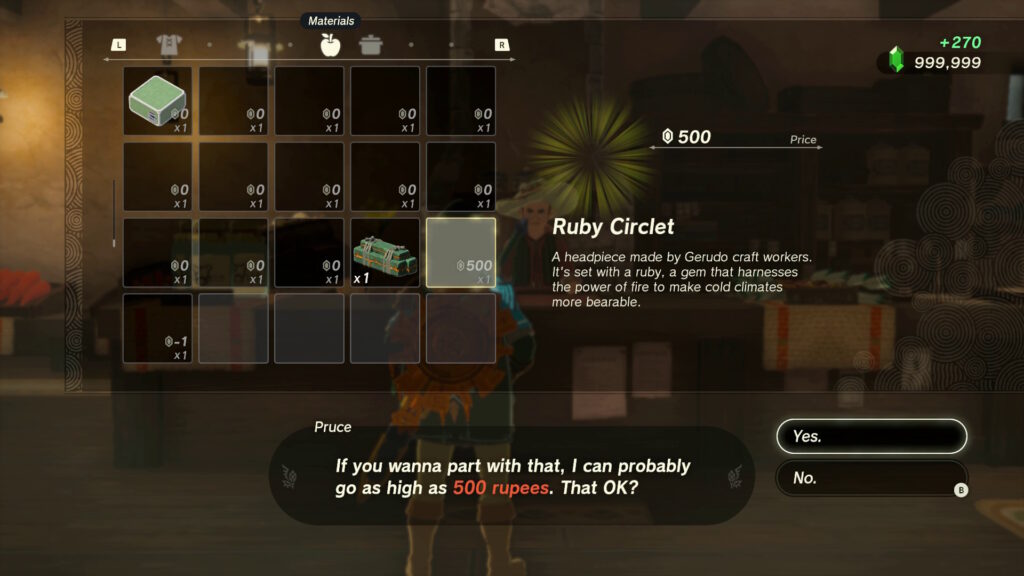
Shopkeepers treat the cushion like it’s a Ruby Circlet, and offer 500 rupees for it
However, when dropped, it just floats in mid air and doesn’t interact with anything.
PlayerRaulHand
A strange item used to represent Link’s Zonai arm, which does nothing in game.
Armor_Default_Lower/Armor_Default_Upper
Default armour pieces for Link’s chest and legs. When equipped, they’ll removed that part of his armour, while not being seen as equipped in the inventory.
Huge Crystallised Charge
Finally, while this isn’t unused, its presence as an item in the world is. However, if modded into your inventory, it is shown to have an overworld model in game, and works as expected when collected.
So perhaps these things weren’t only found in treasure chests at one point…
Conclusion
Either way, those are some of the craziest unused items in Tears of the Kingdom, and some objects we’re surprised were even valid at all. They’re a wacky bunch to say the least, and with things like Yiga Clan members and house rooms being included, a selection that were probably only added for testing purposes.
So thanks to Echocolat and the other folks on the Tears of the Kingdom Datamining and Research Discord server for their help here…
And thanks to anyone reading this for getting this far. If you haven’t seen the video we’d highly recommend checking it out, and if you want to use this stuff, we’d also recommend checking out our updated save editor with all these items added in.
Still, what do you think of this stuff? Did you find it interesting to learn about all these unused elements in Tears of the Kingdom? What other games should we do similar deep dives into in future?
Leave your thoughts in the comments below, on social media, or on our Discord server today!
Source:
The INSANE Unused Items of Zelda Tears of the Kingdom (YouTube)